Meine Empfehlungen:
Deutsch >> FOR ENGLISH>Scroll DOWN:)
Hatte mir während des Durchspielens von The Legend of Zelda – Skyward Sword ein Excel-File für die Upgrades erstellt. Da dieses für mich sehr nützlich war, um mich auf die Schatzjagd für die Upgrades zu begeben, stelle ich sie gerne nun auch für alle zur Verfügung.
Die Tabelle errechnet automatisch die Anzahl an Schätzen, die ihr noch benötigt, um ein Upgrade zu machen.
Ihr könnt im File zwischen englisch und deutsch wechseln.
Für die Felder mit bedingter Formatierung (Zellen werden Grün, wenn ihr das Minimum an benötigten Schätzen gesammelt habt), werdet ihr mindestens Microsoft Excel 2007 benötigen. Mit andern Tabellenkalkulationsprogrammen wie Open Office hab ich’s noch nicht getestet. Probiert’s aus und sagt mir ob’s geklappt hat.
Ich hoffe, das Tool kann euch auch nützlich sein!:D
Gruess Benji
Wie’s funktioniert? (Ihr findet die Infos auch im File selbst!)
1. Setze in der orangen Spalte links die jetzt vorhandene Anzahl der jeweiligen Schätze ein.
2. Für jeden Gegenstand, den du upgraden möchtest, setze in der gelben Zeile ein “x” ein.
3. Setze den Zähler mit den Pfeilbuttons jeweils um eins rauf, wenn du neue Schätze gesammelt hast.
4. Nach dem Upgrade kannst du das “x” wieder entfernen.
Auf diese Weise siehst du nun automatisch wieviel du von einem Item noch benötigst, bis du die gewünschten Gegenstände upgraden kannst. Sobald alle Zelle einer Spalte grün sind, kannst du für das Item ein Upgrade machen.
English
I made an excel file as I collected the treasures for the upgrades. It was really usefull to me having such a table, so I decided to put it online for all of you.
It automaticly calculates the amount of a treasure you still need, to perform an upgrade for one or more items at the same time.
You can chose between two languages English and German.
For the conditional formating (cells will turn green, when you reach the minimum required amount of a treasure) you will need at least Microsoft Excel 2007. I didn’t test it with other spreadsheet programs like Open Office.
I hope, it can be a usefull tool for you!^^
How it works (you will find this manual in the file too):D
Benji
1. Put in your amount of treasures in the orange column on the left.
2. For each subject you want to upgrade, set an “x” in the yellow row.
3. When you collect a new treasure, you can use the arrow buttons, to add a new one.
4. After completion of an upgrade, you can delete the “x” from the row.
This way, you will automatically see how much treasures you still need for the upgrades you want to perform. Once every cell in a column turns green, you can perform the upgrade for your item.
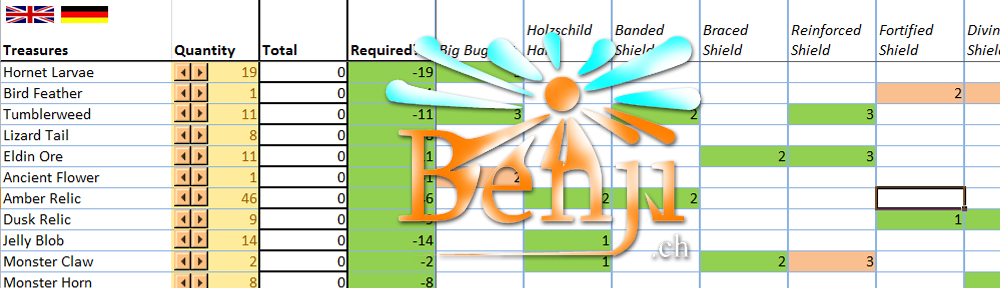



 RSS
RSS Twitter
Twitter Youtube
Youtube GooglePlus
GooglePlus Facebook
Facebook DeviantART
DeviantART